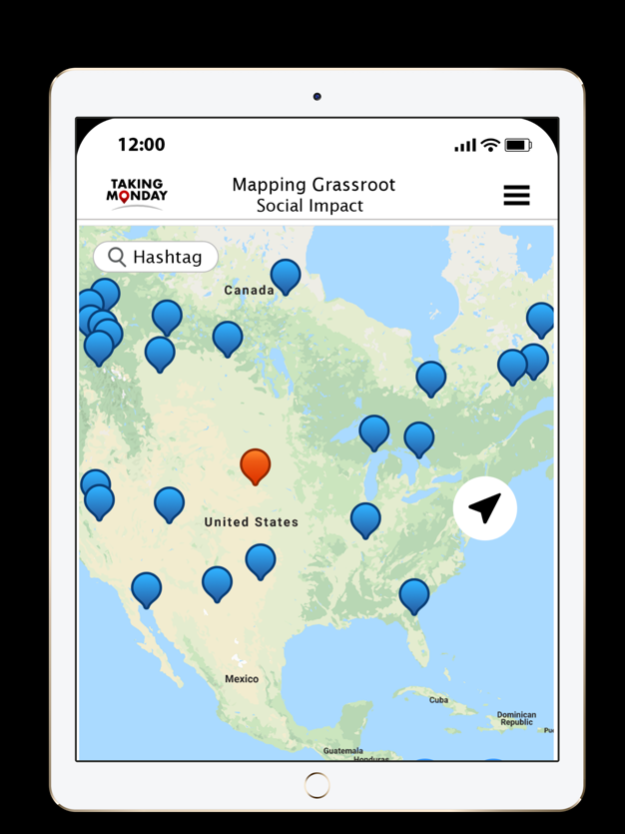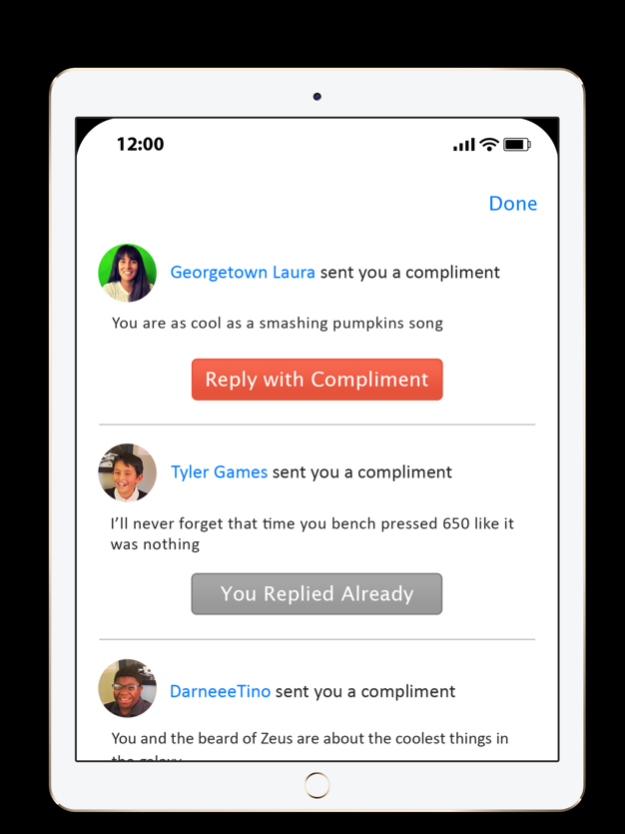Taking Monday 1.1.7
Continue to app
Free Version
Publisher Description
This app encourages you to share good things people are doing in your community, and send and receive funny compliments. You can do so anonymously, or with user profiles.
A Wakefield brothers' production.
What is a Monday?
Usually, it is the day between Sunday and Tuesday. But in our universe, users post about good things they see or do in their communities. We call these posts "Mondays", as a twist on the day of the week most feared. Make sense? No? Dang. Okey dokey, well we already bought the URL-name so let's just go with it.
Theory of Change
Seeing good things sparks more good things.
No act of empathy and social impact is too small.
Every act of kindness reminds others that people are out there who care.
KEYWORDS
social media, funny, teen, play, compliment, laugh, lol, monday, taking monday, share, fun, social network, social impact, philanthropy, empathy, mental health, community, compassion, grassroots
PRIMARY CATEGORY
Social Networking
SECONDARY CATEGORY
Entertainment
Apr 10, 2024
Version 1.1.7
- iPad map view fixed
- Search this area feature has been added
About Taking Monday
Taking Monday is a free app for iOS published in the Chat & Instant Messaging list of apps, part of Communications.
The company that develops Taking Monday is Relativity Park LLC. The latest version released by its developer is 1.1.7.
To install Taking Monday on your iOS device, just click the green Continue To App button above to start the installation process. The app is listed on our website since 2024-04-10 and was downloaded 1 times. We have already checked if the download link is safe, however for your own protection we recommend that you scan the downloaded app with your antivirus. Your antivirus may detect the Taking Monday as malware if the download link is broken.
How to install Taking Monday on your iOS device:
- Click on the Continue To App button on our website. This will redirect you to the App Store.
- Once the Taking Monday is shown in the iTunes listing of your iOS device, you can start its download and installation. Tap on the GET button to the right of the app to start downloading it.
- If you are not logged-in the iOS appstore app, you'll be prompted for your your Apple ID and/or password.
- After Taking Monday is downloaded, you'll see an INSTALL button to the right. Tap on it to start the actual installation of the iOS app.
- Once installation is finished you can tap on the OPEN button to start it. Its icon will also be added to your device home screen.